Each one must give as he has decided in his heart, not reluctantly or under compulsion, for God loves a cheerful giver.
2 Corinthians 9:7
Tithe.ly Giving Categories
General Fund: Your donation will be used as best fits the needs of the church.
Provision: Provides for our Pastors and their families.
Missions: Supports our Missionaries and “Joy to Help” projects.
Offering: For fundraising and benevolence gifts, and the upkeep of our space and equipment.
Using Tithe.ly
To make a one-time donation…
Select “Other” from the dropdown list and click Give. Enter your amount, and choose which fund you would like to give to. Enter your Name, Email, and payment details, and click Give.
If you have a Tithe.ly account, remember to Login before giving.
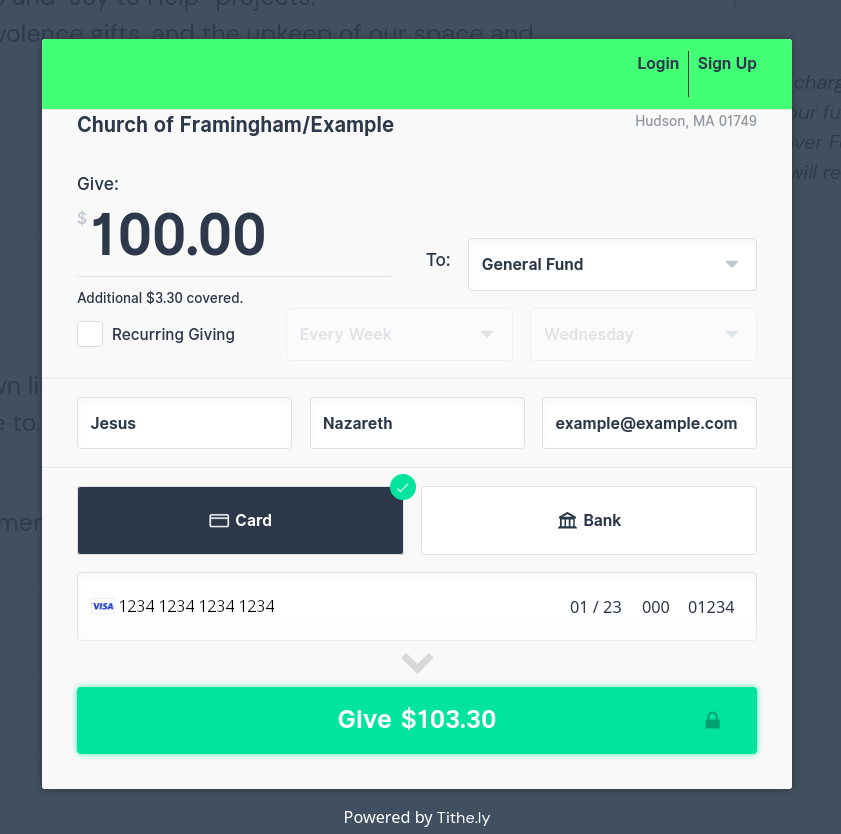
To set up a recurring donation…
Select your homegroup from the dropdown list and click Give. Enter the amount you would like to give, the fund you would like to give to, and check the “Recurring Giving” box.
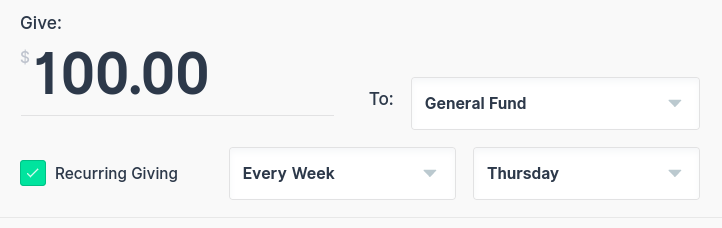
It is highly recommended that you sign up for a Tithe.ly account when configuring recurring giving. You can create an account by clicking the Give button and selecting Sign Up. If you already have a Tithe.ly account, remember to Login before giving or setting a recurring donation.
To cancel a recurring donation…
Select your homegroup from the dropdown list and click Give. Login to your Tithe.ly account. Select the menu at the top left, go to recurring gifts, and click the delete button.
If you do not have a Tithe.ly account and want to cancel your recurring donation, please click the “Cancel Automated Giving” link in your email receipt.
* For any technical issues or suggestions, please email tech@disciplesinusa.com

* Tithe.ly charges a small fee to process transactions; to ensure your full donation is given to the church, please check Cover Fees when giving. Paying with a bank account will result in lower fees than a credit or debit card.